👉 HouseEngine 2 Introductory Sale
Save up to 50% on HouseEngine 2, the House MIDI generator.
Valid until 2024/07/31.
👉 HouseEngine 2 Introductory Sale
Save up to 50% on HouseEngine 2, the House MIDI generator.
Valid until 2024/07/31.
"Input Chord Effects" are algorithms that transform the incoming chords before the sequencers react to them.
Example: Let's say you alternate between two chords. The first chord uses a bass note that sits one octave below the other notes (e.g. C2-C3-E3-G3). The second chord is a standard triad without added bass (e.g. E3-G3-B3).
Your problem: You want to generate an arpeggio that only plays on the main chord notes, but not on the added bass note of the first chord.
The solution: Click on "CFX". Then change the first box from "No action" to "Remove bass if needed". Click on "OK". Now ChordPotion will take a look at the incoming chords and remove the lowest note if it is more than five semitones apart from the second lowest note.
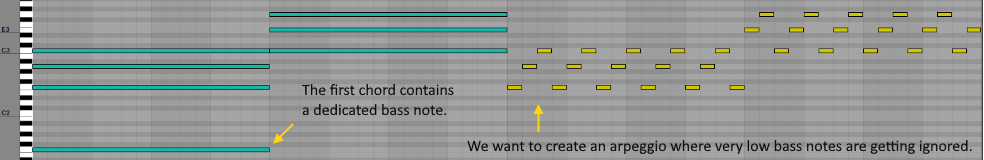
Click on the "CFX" and "Page CFX" buttons to change the "Input Chord Effects" settings.
You can set "CFX" for each row separately, but you can also set "Page CFX" to cover all rows at once. If you set both "Page CFX" and row "CFX", the row settings will overwrite the page settings for this row.
You can create a complex input transformation chain by using several boxes after another. Each box will transform the current state of the chord and send it to the next box.
There are different algorithms available:

Some algorithms refer to a "tonic" or display a "(3rd oct.)" hint. When you use one of these algorithms, ChordPotion will show you a "Tonic" selector at the side of the octave and swing settings. Set this selector to the tonic note of your chosen scale (e.g. "A" for "A Minor" or "A Major"). Some algorithms will move certain notes close to the chosen tonic then:
Finally, there is another area called "Do this on chord change". Attention: This area is only visible if the page mode is set to "Keep on running". Here you can specify what happens when a chord change occurs. This action will only be executed if the currently active step is empty ("-").