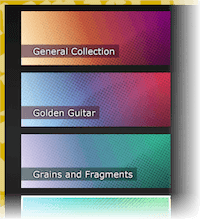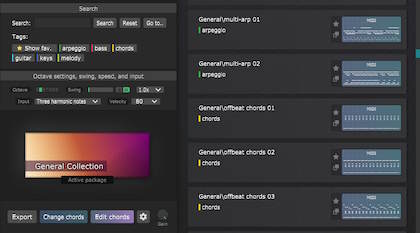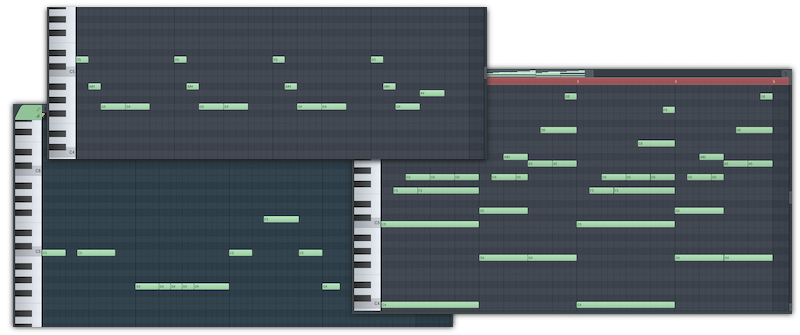Buy once, use it forever. On all your devices.
When you purchase ChordConverter, you will receive your personal serial. You can use this serial on any of your own computers, even on multiple devices at the same time. No online activation needed. Just download the demo and enter your serial.
All future updates are free forever, there are no recurring fees.

|
Windows compatibility: Works with Windows 7 / 8 / 10 / 11. 64 bit supported. VST2 + VST3 format
macOS compatibility: Works with macOS 10.13 and up. 64 bit processor (Intel or M1) required. AU, VST2 + VST3 format.

|
All rights belong to you

All generated MIDI files are 100% royalty-free for use in your productions.
Whether you do a commercial release, write songs together with friends, or produce a track for another person: As long as you use the generated MIDIs as part of a musical composition, everything is fine.
If you want to distribute MIDI files that are based on presets by FeelYourSound in your own bundle (e.g., if you want to create a commercial or free MIDI pack from FeelYourSound presets), you will need to buy a ChordConverter Pro license.

|
Frequently Asked Questions (FAQ)
Do I need ChordPotion to work with ChordConverter?
No! ChordConverter contains over 400 factory presets. You only need ChordPotion if you want to create your own presets.
What is the difference between ChordPotion and ChordConverter?
The key difference lies in how the two tools operate: ChordPotion works in real time — you send a chord into the plug-in, and it immediately transforms it into fresh arpeggios, basslines, and more. In contrast, ChordConverter quickly generates hundreds of MIDI files, but it requires you to import an existing chord progression first. Additionally, ChordPotion includes an editor that lets you create your own custom chord transformation presets.
How can I make my own presets?
You can create your own presets by using the ChordPotion MIDI sequencer plug-in. Simply create a preset and save it in the ChordPotion presets folder. Then restart ChordConverter. Your preset is in the list now. All presets in the main ChordPotion preset folder can be found in the "General" package. If you save your preset to a subfolder, ChordConverter will create a package with the same name as that subfolder. This way, you can create your own packages.
How do I know if it will work with my DAW and system?
ChordConverter supports all major DAWs, including FL Studio, Ableton Live, Logic Pro, and more. It’s compatible with both Windows (7, 8, 10, 11) and macOS (10.13 and up) systems in VST2, VST3, and AU formats. Plus, you can try the free demo to make sure it fits seamlessly into your workflow.
I already own some MIDI packs. How is this different?
Unlike static MIDI packs, ChordConverter dynamically generates MIDI patterns based on your chord progressions. This means the output is always tailored to your track, ensuring perfect harmony and originality. No more wasting time searching through mismatched files!